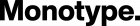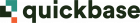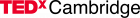The coronavirus is causing many events, conferences, workshops, schools, continuing education courses, etc. to be suddenly cancelled. If you’re dealing with this – and assuming you get that pesky event space deposit back – don’t panic! There are many resources in place to help you still have a successful event, run your training, determine CE credits, fundraise, etc.
So what’s next? You can contact us or read on!
Step 1: Determine Your Actual Need
Do you really need it “go live?” Many “live” virtual events are actually pre-recorded presentations that are pushed out to internet at a specific time. And the “event” can be filmed at our production studio at 73 TV Place in Needham, MA (off of I-95) or on location (where you may or may not have an audience.)
If it is truly a live event – let’s discuss your audience. How are they interacting with you? Are they typing in questions and responses via chat or Skyping in and being added to the broadcast? Would you like to track their participation for CE credits? Poll them? Raise Money?
Let’s talk content materials too! Is there one or many presenters? Round table discussion? Video playback or Slides?
(Keep reading after the video)
Step 2: The Show Flow and Platform
The next step is to try to flesh out the run of the “show.” What is the order of events? How many people are presenting and what assets are needed when? Do you want to have updated graphics rolling in live? Knowing how many people will be presenting at once – and where the interactivity comes into play is essential in helping determine the best platform for your content. Another factor that is key to determining the platform – or host of the content – is to decide if it’s a a one-and-done event or material that needs to be accessed indefinitely. Let’s also determine how many “viewer hours” we’re expecting and from where those viewers are watching.
Step 3: The “Set”
From a simple black void set or back-lit panels from (no joke) Ikea to multi-wall sets crafted by our Art Directors, Carpenters, Set Dressers or High-Tech Video Walls – your next step is to think about the look-and-feel of the event in studio – or on location (your office, hotel, etc). The look-and-feel is an important consideration and makes a surprising impact on your budget. Which leads us to….
Step 4: Budget
Prospective clients often want to know “about how much does something like this cost” – but having a budget range in mind and communicating that information early on helps determine the scope of the production and the resources a vendor can make available. There are quick webcasts in the 5-8K Range, roundtables in the 10-20K range, and larger productions in excess of 50K. There are many variables and plenty of options to help everyone!
Step 5: Identify. Inform. Inspire.
The final step is to determine if you trust the vendor. Do they have a producer who will walk you through the process? Do they have a reliable team? A studio? Charles River Media Group has been in business since 2003 and our facility at 73 TV Place in Needham Heights, MA is a great location right off of I-95 outside of Boston. Our tagline is “Identify. Inform. Inspire.” and we’ve got a great article all about it here. We’ve worked with large corporations ranging from Wayfair to the New England Journal of Medicine, institutions such as M.I.T. Sloan School of Management and the Education Development Center to non-profits and governmental agencies such as The Massachusetts Gaming Commission, Families for Depression Awareness, and The United States Senate Commerce Committee. Check out our partial client list or this featured video for more.
Step 6: Get in touch!
Ask Questions. Send examples of events you love or hate! Let’s talk.
Charles River Media Group, LLC • 73 TV Place, Needham Heights, MA 02494 • 617.467.5540 • info@charlesrivermedia.com